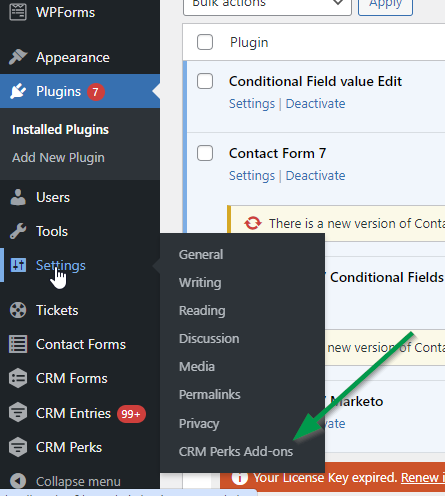WordPress Add-ons
Conditional fields Add-on
Go to “Settings > CRM Perks Addons” and install “edit field value” addon, Modify field value of Gravity Forms entry, Contact Form 7 entry and WooCommerce Order according to different conditions you set.
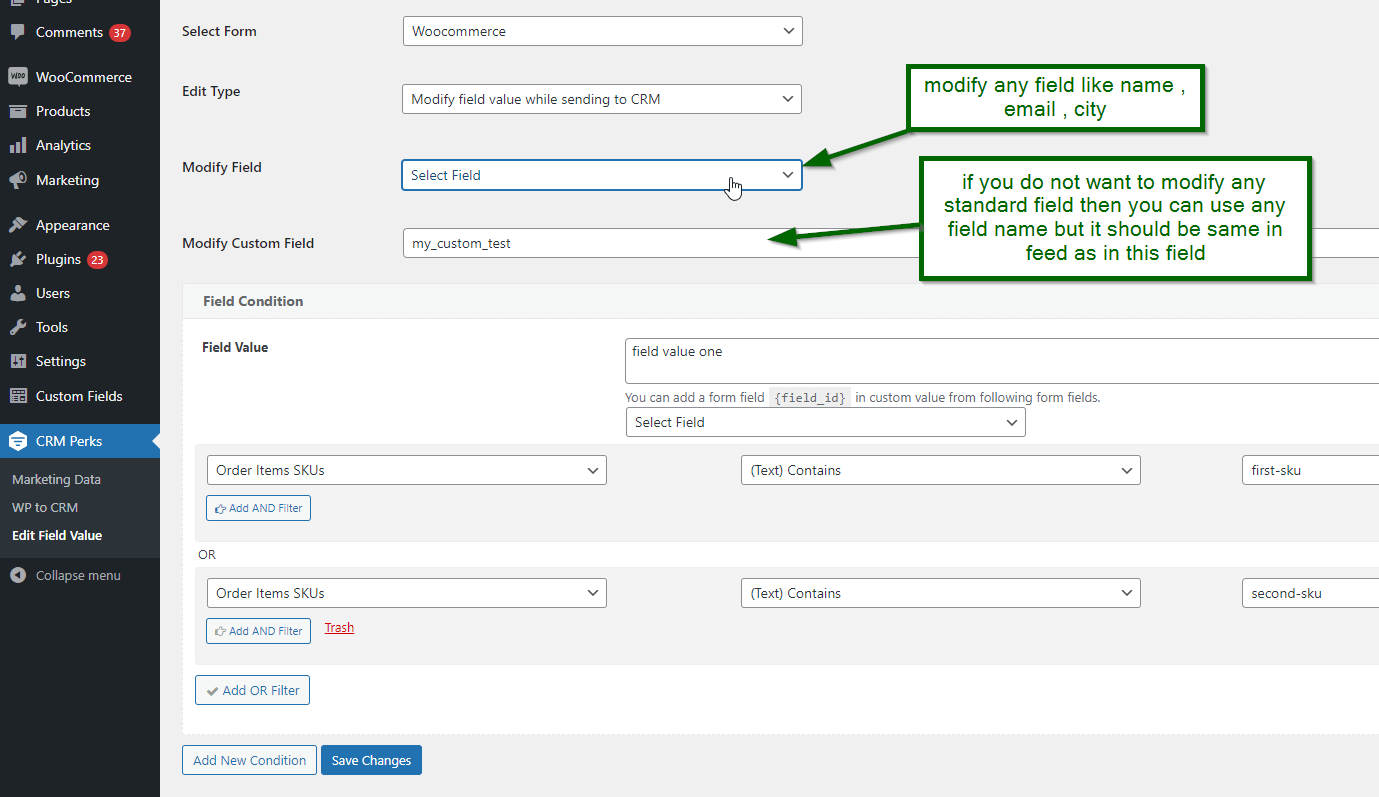
for example , if you want to change country value from “_unitedStates” to “US”
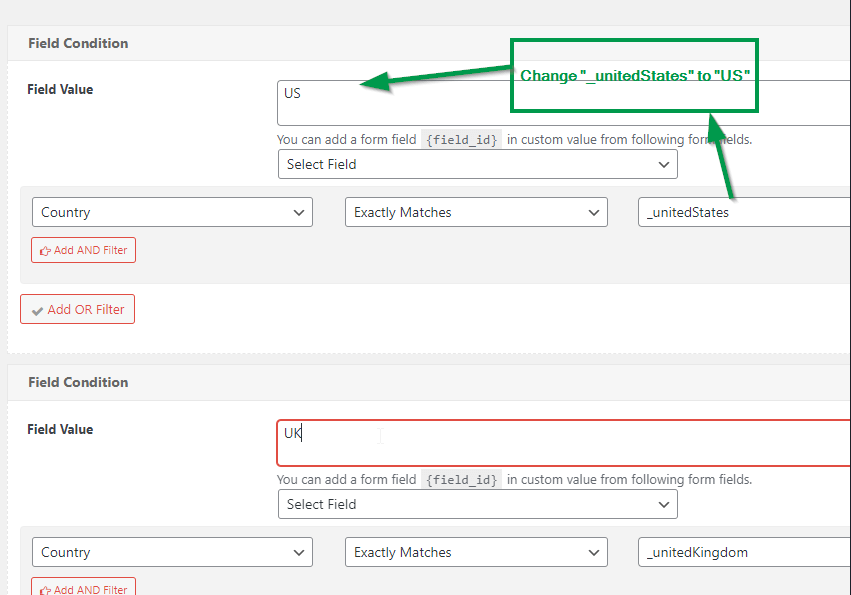
If you want to modify standard field then select same field in feed.
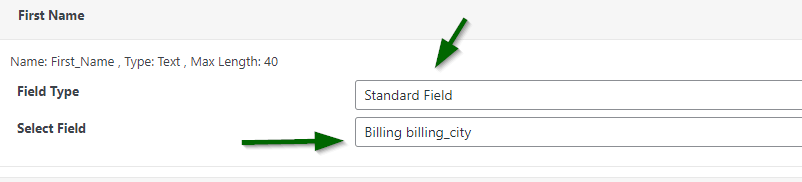
If you do not want to modify any standard field then set any field name like “new_custom_field” in feed.
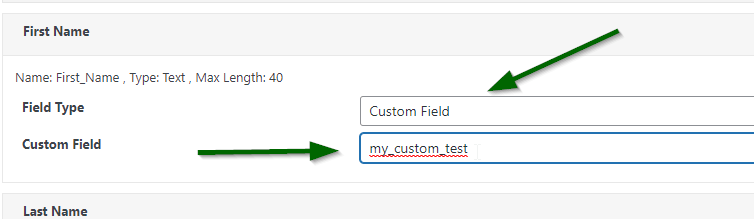
You can set new field name as custom value too.
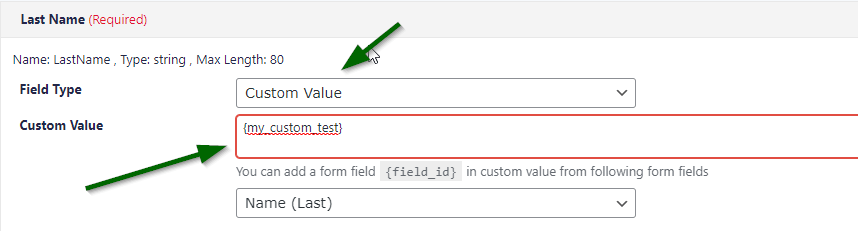
Wordpress to CRM addon exports Old/partial entries to CRM. Test first by sending one entry. You can set cron OR manually send send bulk entries to CRM. check screenshots for installing Add-on.
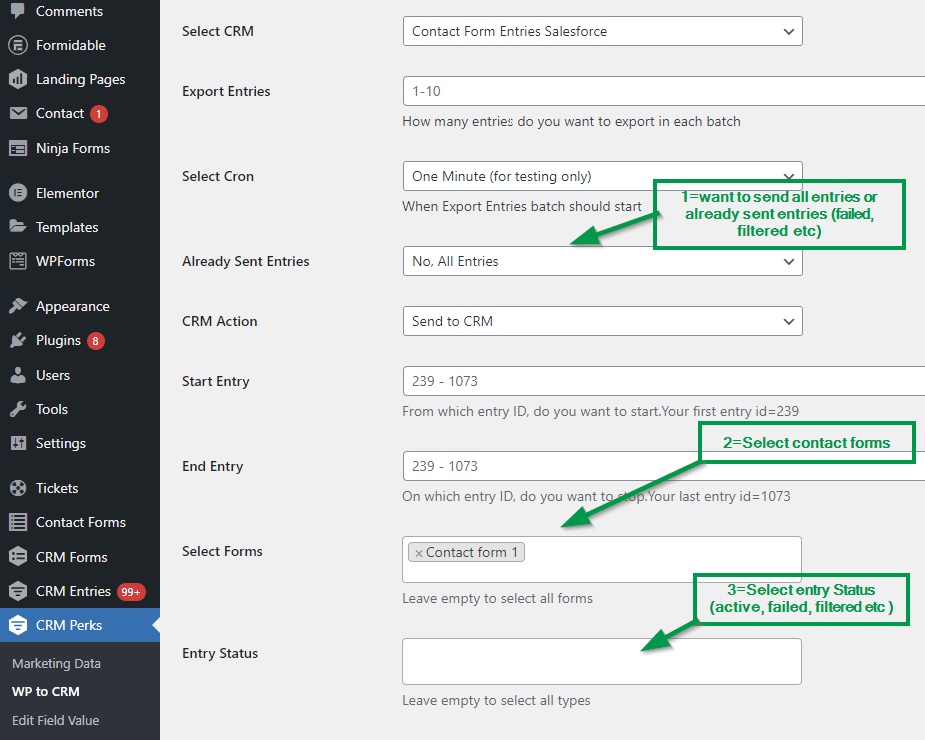
Go to “Settings > CRM Perks Addons” and install “CRM Perks Backup” addon, You can export feeds and accounts from one site to other site. If you want to copy feeds , simply export feeds and re-import feeds. Copying feeds from one form to other form is a bit tricky , export all feeds , then open that file and copy json , prettify json in jsonlint.com , modify form_id to required new form_id
then import this file.
You can assign lead/contact to different CRM users according to different conditions.
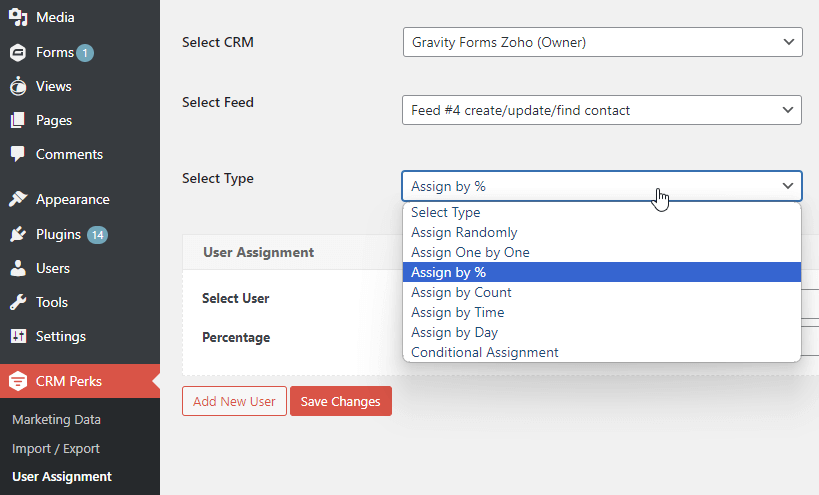
This addon tracks utms and custom parameters and send this data to your CRM. This addon copies utm parameters from url and saves this data in cookies, when user submit form/checkouts , addon saves this data in WordPress, you can send it to any CRM.
Login to wordpress admin, go to “settings > crm perks addons” menu and install any addon.