Post Data from Contact form to Pardot
Connect Pardot Account
If you want to create a prospect in Pardot then connect via SSO or user/pass method , If you want to submit form as Pardot form handler then connect via “form handler” and manually enter field names in feed.
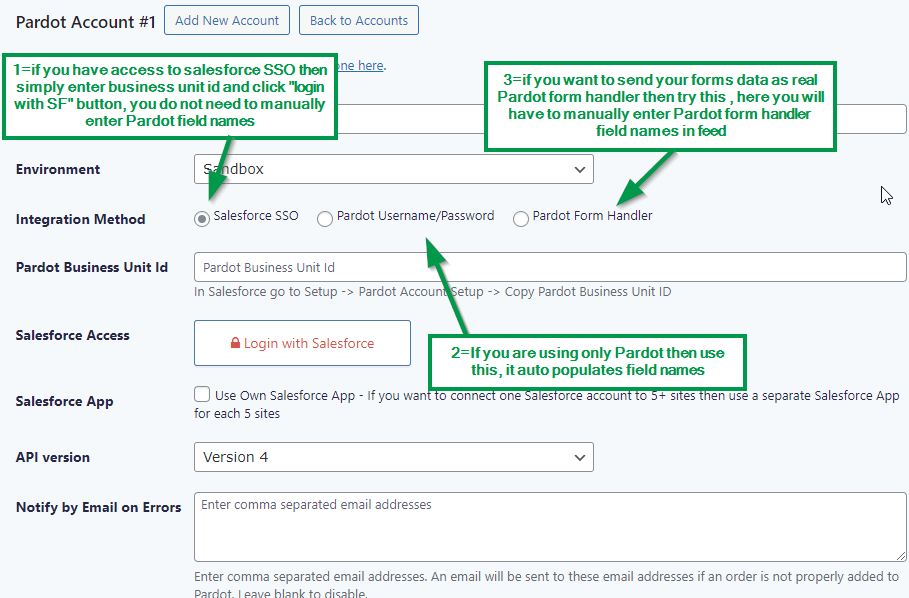
Create a Feed for Prospect
If you want to create Prospect then simply map fields in Prospect feed. If you want to send contact form as Pardot frm handler then make sure, you mapped all fields in feed which you added in your pardot form handler, and field names are same in feed and Pardot form handler.
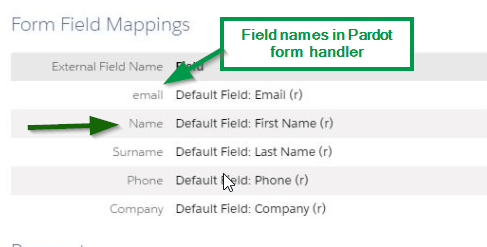
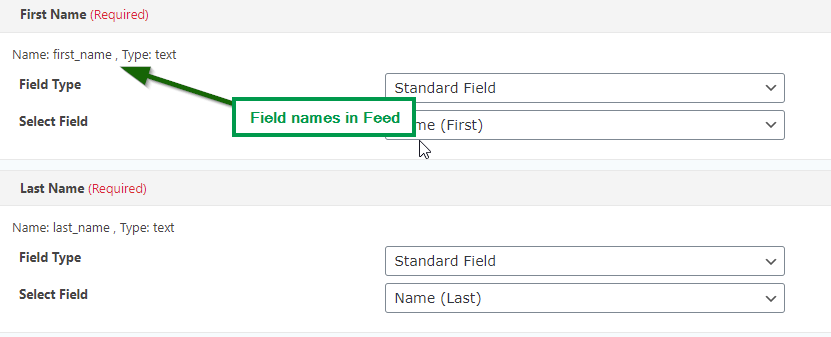
in case of dropdown fields field options in contact form and Pardot field should be same , you can find correct option value from pardot UI.
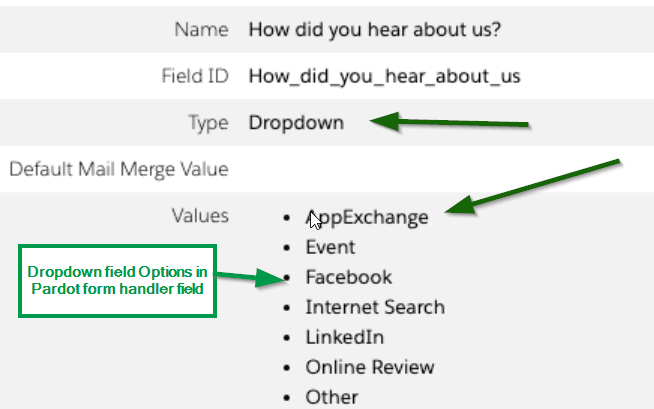
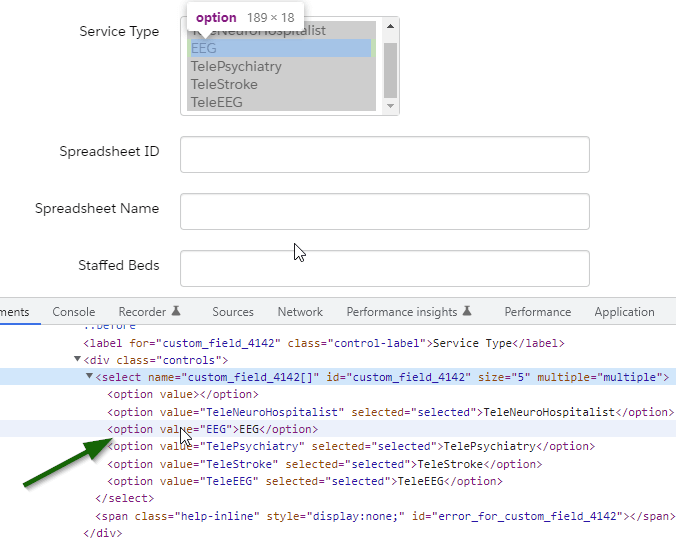
in case of date field , date format should be same (e.g 2022-02-17)
in case of radio/checkbox , field label/value should be same
for boolean fields (e.g opted_out) use 1 for true and 0 for false
Add Pardot field Options in Contact form
For Gravity forms, edit field in form, enable “show values” and enter correct Pardot options. For contact form 7, Use “|” for separating pardot value and label.
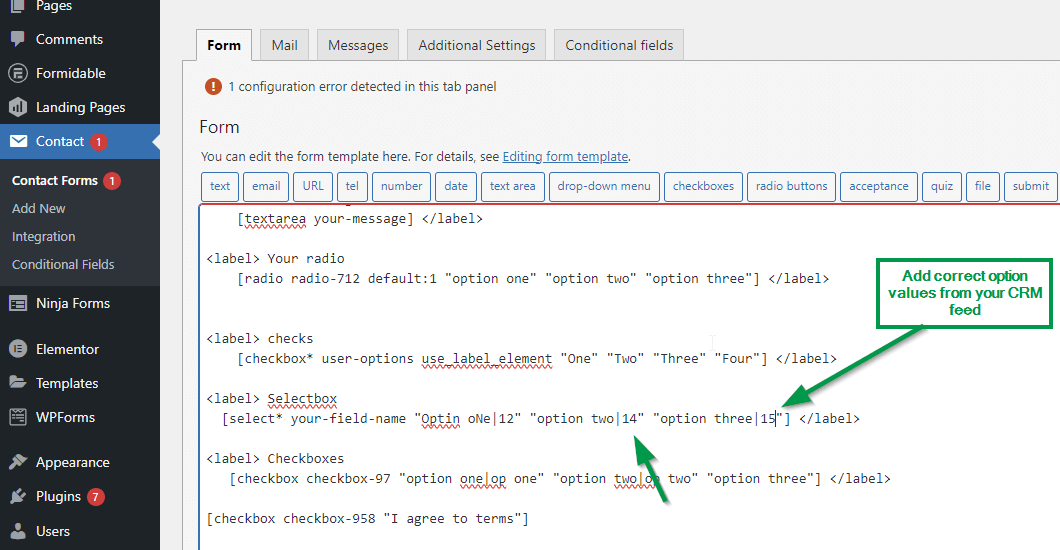
Pardot Tracking Code
if you want to track user’s web activity along Prospect then add Pardot tracking code in header/footer of WP site.
Go to form handler https://i.imgur.com/sNTunW5.png and remove all fields except name , email , description.
map these 3-4 fields in feed and submit entry to pardot and check if it works
Send Old/Partial Gravity form entries
From WP main menu, Go to “Settings > CRM Perks Addons” and install WP to CRM addon, set cron for exporting entries to your CRM.
Conditional field values
Go to “Settings > CRM Perks Addons” and install Conditional field edit addon for modifying contact form field value before sending it to CRM.

