Post Data from Contact Form to Salesforce
Connect Salesforce Account
if using Gravity forms, Go to Forms > Settings > Salesforce and click “Add New Account” button. in case of contact form 7 , simply go to “Salesforce Accounts” tab.
If API is enabled in your salesforce account then connect via API , it supports all features. You can connect using Salesforce orgID too , it does not support all features (you can only create Lead or case in salesforce).
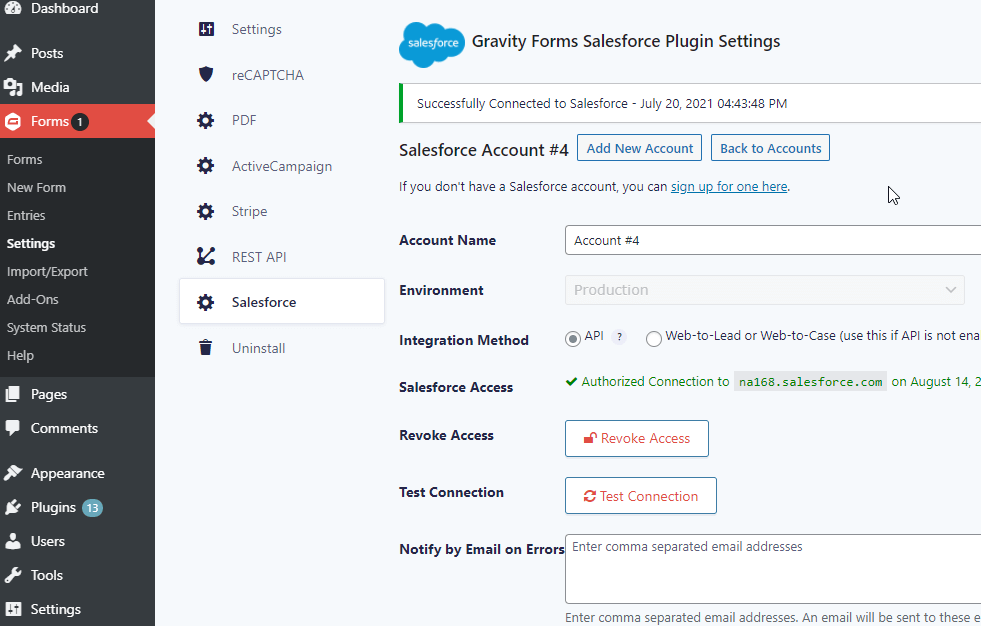
Create a Feed for Contact, Lead etc
Go to Forms -> select any form -> Settings -> salesforce then create new feed. Select desired Salesforce object( Contact/Account/Lead etc ). Map required fields in feed , set primary key (if needed). Primary key field should be not empty and mapped in feed.
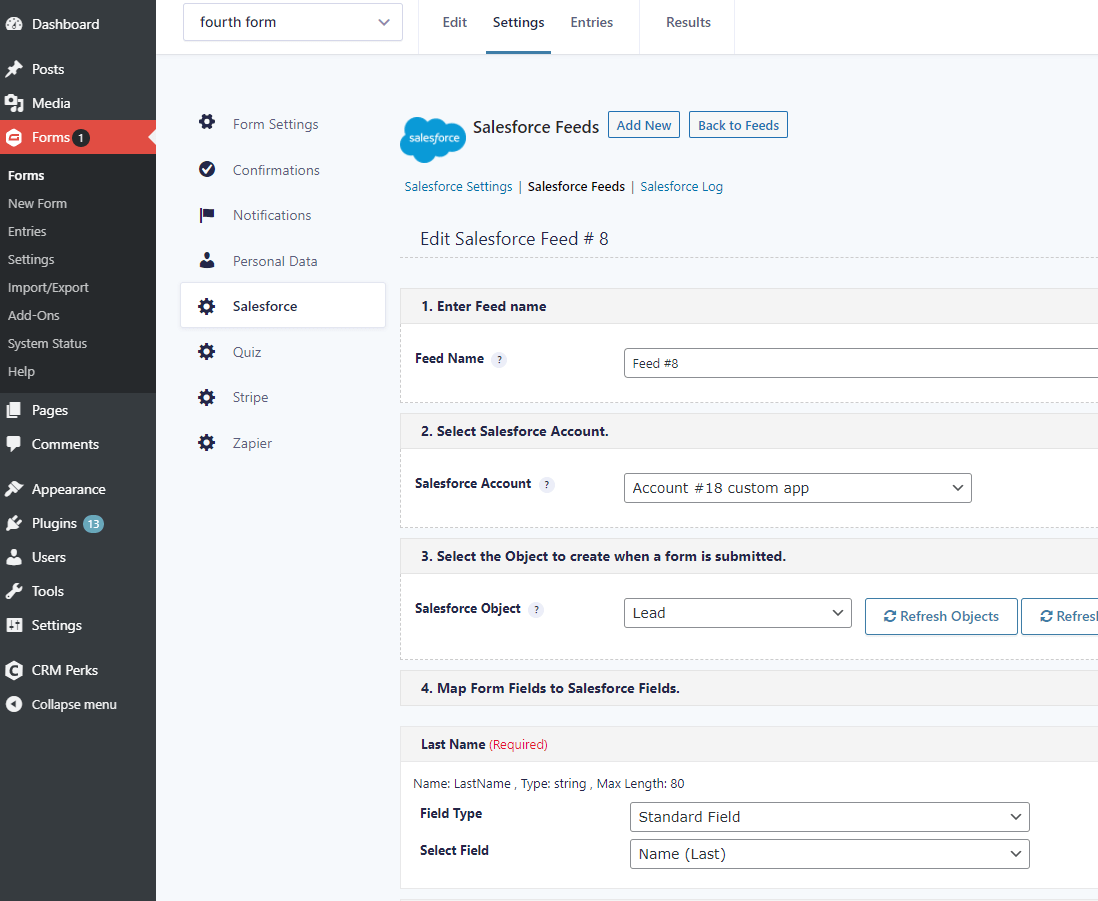
Assign One Object to other Object (e.g Assign Account to Contact)
You can use ID from other feeds in any feed. For example , assigning Account to Account Name field in Contact Object.
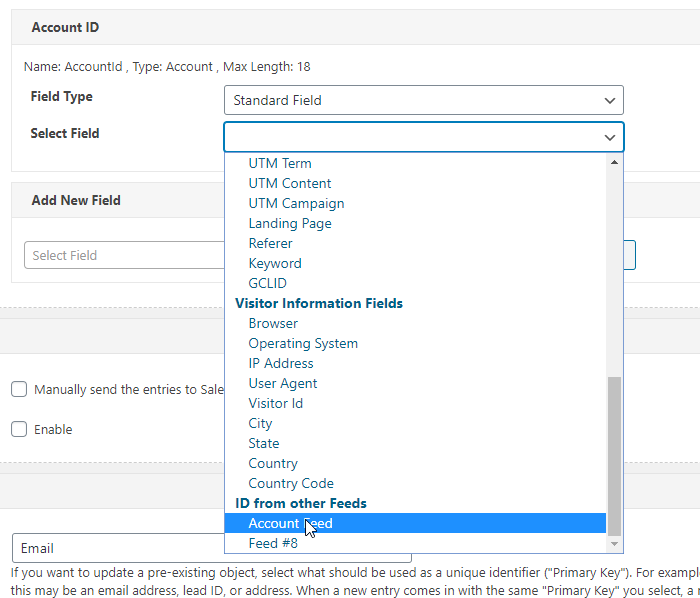
Verify Data sent to Salesforce
You can verify which data was sent to Salesforce by checking log detail. Yo can manually send entry to salesforce by clicking “Send to Salesforce” button.
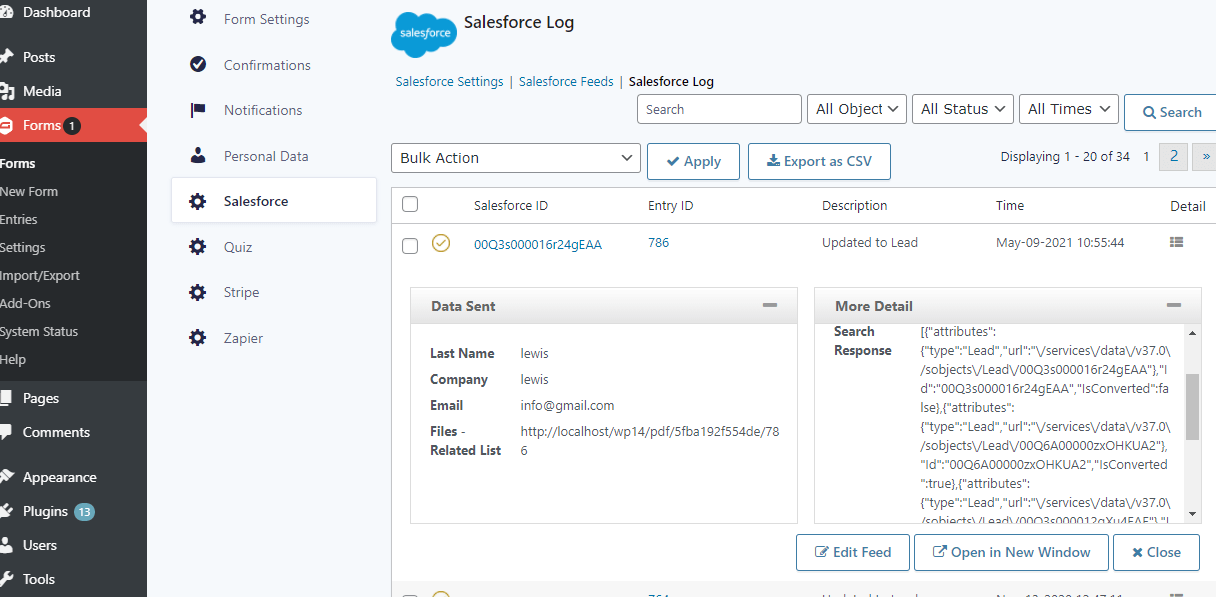
Sync Salesforce data to WordPress
Our WordPress to CRM Add-on has following features.
- Prefill contact form fields from salesforce(only gravity forms is supported)
- Convert simple dropdown field to a search field and search data from CRM.
- update entry field from Salesforce record.
Send Contact Form Options (Dropown, checkbox etc)
Copy correct options from Pipedrive and use those options in contact form 7 fields. You can use “|” for separating label and Pipedrive value.
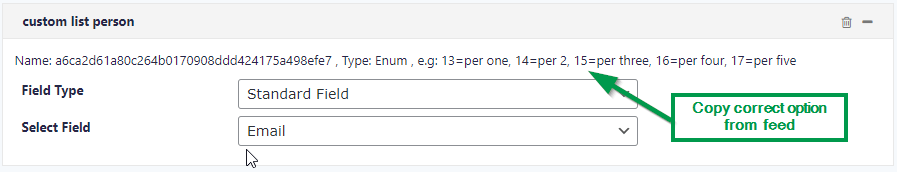
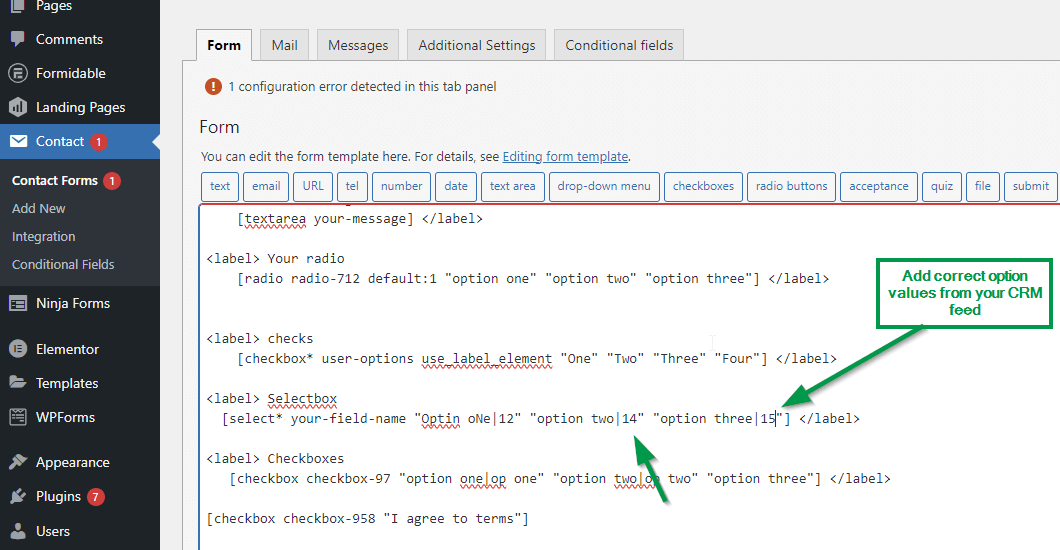
Edit options field in Gravity Forms and map correct option values like this
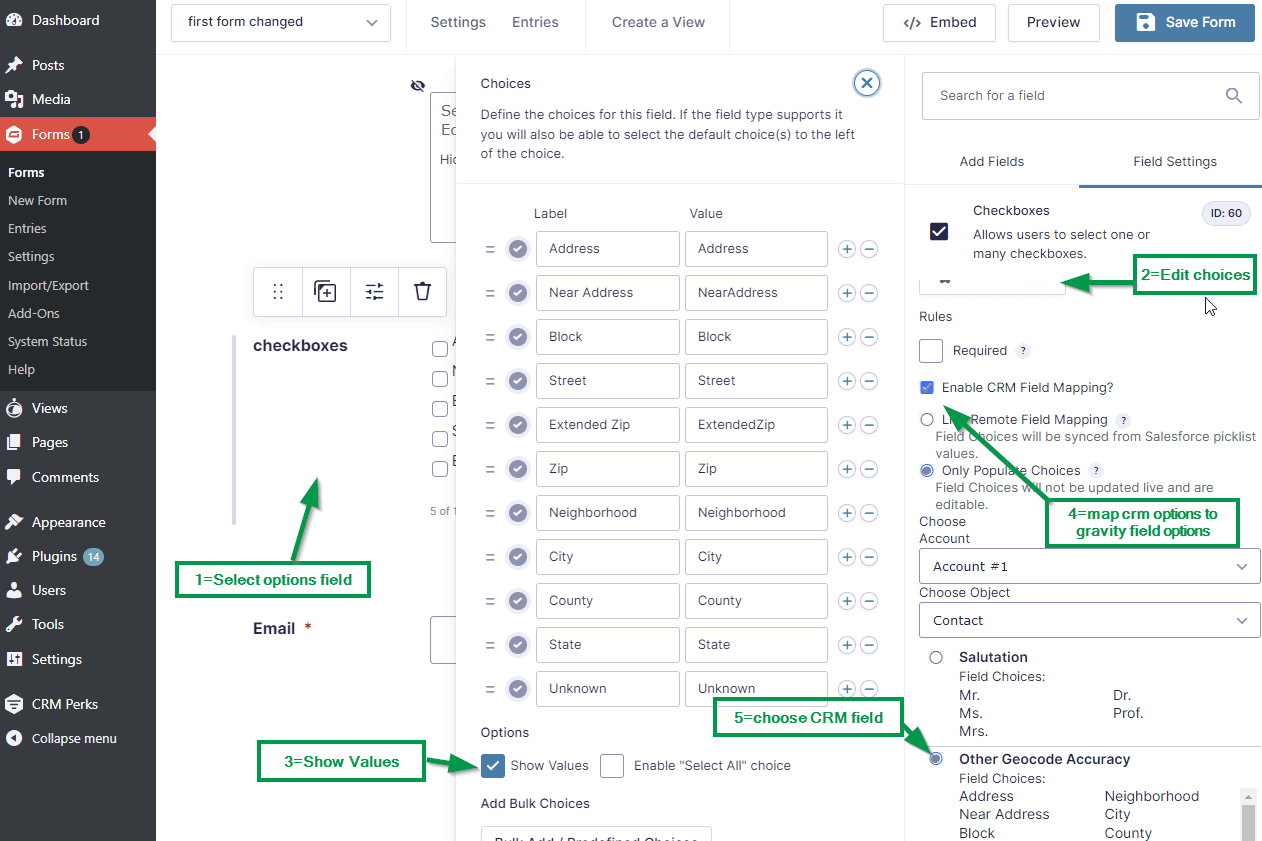
Send Files to Salesforce
Simply map “Files” field in feed , free version does not have this feature. if you are using contact form 7 then install our entries plugin for saving contact form 7 files.
Send Old/Partial Gravity form entries
from WP main menu, Go to “Settings > CRM Perks Addons” and install WP to CRM addon, set cron for exporting entries to your CRM.
Conditional field values
Go to “Settings > CRM Perks Addons” and install Conditional field edit addon for modifying contact form field value before sending it to CRM.
Add Contact to Opportunity
Create a feed for Contact , other feed for Opportunity, finally create third feed for Opportunity Contact Role and select Contact feed and Opportunity feed in relevant fields.
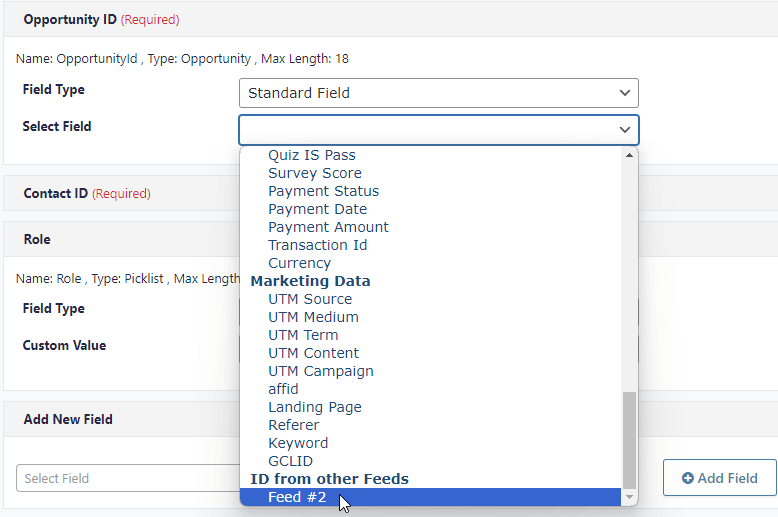
Update Campaign member Status
if you want to update status of existing campaign member then set “CampaignId+ContactId” as custom primary key in “campaign Member” feed.
Salesforce Person Accounts
for creating person accounts, keep account name field empty and map first and last name fields in Accounts feed.
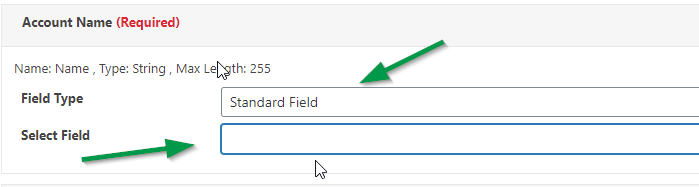
Create Lead, if No contact in salesforce
you can set filters in lead feed, run lead feed, if contact feed did not find any contact from salesforce.
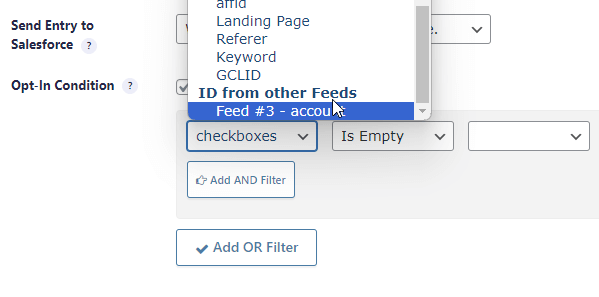
actually it depends on your duplicate check rules in salesforce (e.g you can not add a lead if a contact with same name or email exists in salesforce) , please try setting multiple primary keys in feed OR modify duplicate check rules in salesforce.
Addons
Improve the quality of your leads with detailed information using our free addons. Go to addons

